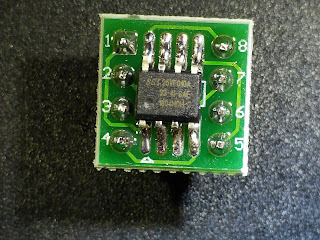Recently I decided to upgrade some of my test equipment. I purchased an Agilent / HP 16702B model analyzer mainframe. This "new" analyzer can make use of several of the cards from my HP 16500C analyzer. I cleaned off the outside of the analyzer and the touch screen with Windex. The lower front corner of the mainframe chassis was bent, so I took it partially apart and bent the corner back. Now the front panel sits properly on the chassis. The picture below shows the analyzer after I got the corner fixed and panels back on.
 |
Analyzers in the middle of switch out and repairs.
|
I put my 500 MHz oscilloscope and 500 MHz logic analyzer cards into the new analyzer, hooked up the keyboard and mouse and booted the analyzer. As it turns out everything worked except the keyboard and mouse. I had to modify the PS/2 controller board to add some resistors to make the keyboard and mouse work. The pictures below show the board that I modified.
 |
| Original Board (solder in empty pads) |
 |
| Solder cleaned out of empty pads. |
 |
| PS/2 Pull-up Resistors (1 kΩ) Added. |
After that modification, the keyboard and mouse worked great. Now that the keyboard works, I could interrupt the boot process on the 16702B and change some configuration parameters. The picture below shows the analyzer outputting it's screen to a nice 23 inch LED flat panel monitor.
 |
| Analyzer Mainframes all working again. |
I was also able to find a way to enable all the options for this analyzer as long as I don't use it for commercial purposes. This analyzer is way more complicated than the previous model, so I will need some time to adjust to it and be able to utilize all the features properly. The pictures below are screen captures of me playing around with the analyzer.
 |
| Testing Scope using signal generator. |
 |
| Testing logic analyzer and scope with uart data. |
That's all for now, I need to finish routing a board I am working on.